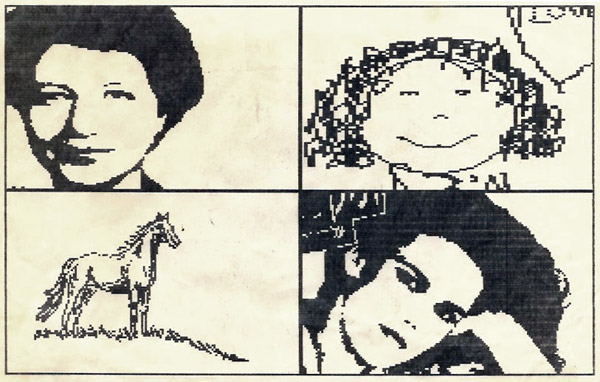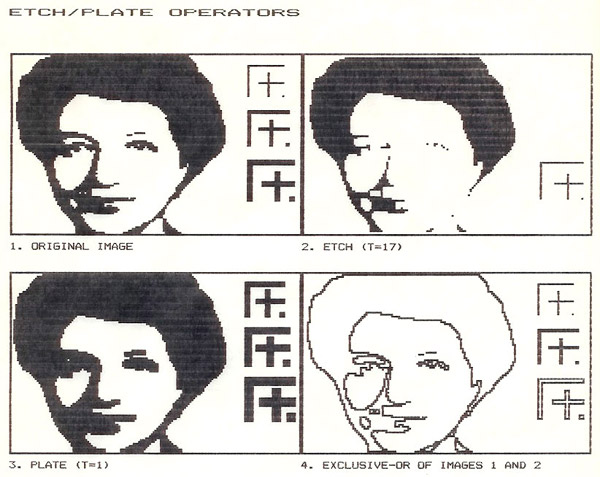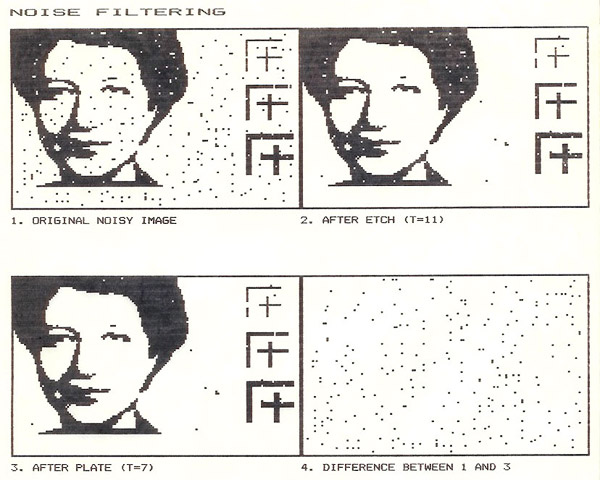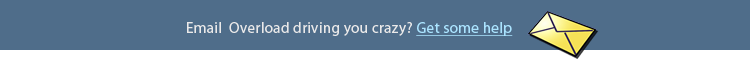 |
|
|
|

|
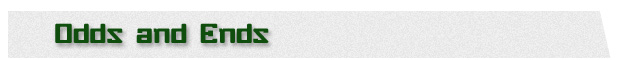
|
You did WHAT on a Commodore 64?! |
|
|
|
|
Why, I did Digital Image Processing on a Commodore 64. Didn’t everybody??
No, of course, most everybody did not. The C-64 was a great game machine, but it had an 8-bit 6510 microprocessor running at 2 MHz (that’s 0.002 GHz) and it lacked the number-crunching power to do anything as compute-intensive as serious Image Processing. Yet it was the only computer I owned back then, and having graduated with an MSc in electro-optics it seemed wrong that I wouldn’t use it to recreate what I’d learned. I just had to do this...
Of course, I had another problem: I had no images to process!
This was 1986, before I even had a modem, and I had no digitized
photos in the 170KB Commodore floppy disk format. Low-cost flatbed
scanners were still in the future, as were digital cameras (in the
university I had used a “flying spot scanner”, which I actually had
to build as part of my thesis; this occupied a lab bench, cost
thousands of dollars in parts and took most of a year to construct
and debug). So my first challenge was to homebrew a cheap digitizer,
which would scan a photo in a raster pattern and record the gray
level at every point. |
|
|
|
Home | HOC | Fractals | Miscellany | About | Contact Copyright © 2005 N. Zeldes. All rights reserved. |
|